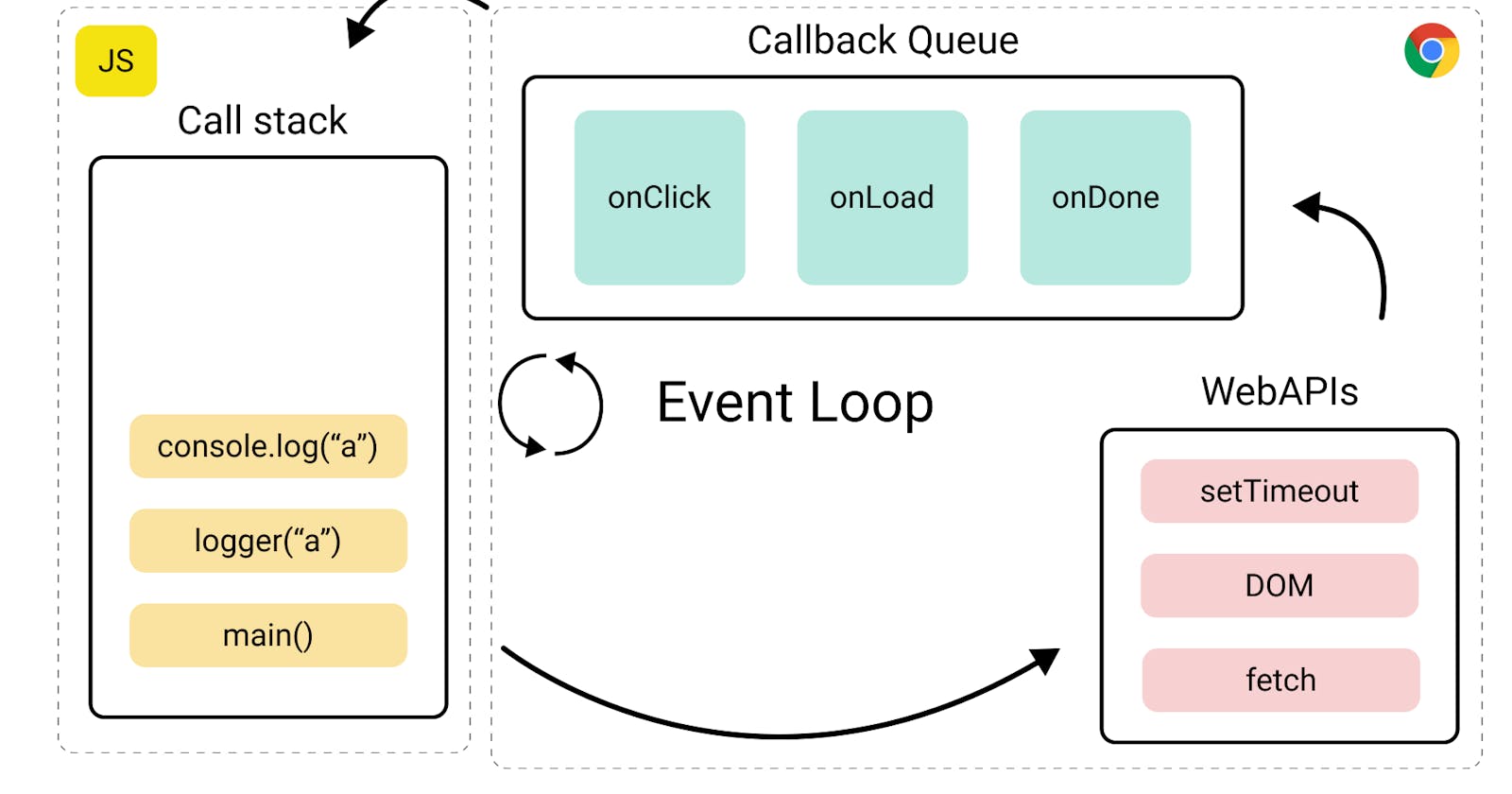Understanding setTimeout() in JavaScript: Delay and Asynchronous Execution
Introduction:
JavaScript is a versatile and powerful programming language used to create interactive and dynamic web applications. One of its essential features is the setTimeout() function, which allows developers to schedule the execution of a specific code block after a designated delay. This article will explore how setTimeout() works, its syntax, common use cases, and how it enables asynchronous execution in JavaScript.
The setTimeout() Function:
The setTimeout() function is a part of the Web APIs provided by browsers, allowing JavaScript code to run asynchronously. It takes two arguments: a callback function and a time delay specified in milliseconds. When invoked, setTimeout() schedules the execution of the callback function after the specified delay has elapsed.
Syntax:
setTimeout(callback function, delayInMilliseconds);
Example:
function greeter() { console.log("Hello, welcome to our website!"); }
setTimeout(greeter, 2000); // The greeting will appear after a 2-second delay
Understanding Asynchronous Execution:
In JavaScript, most code is executed synchronously, line by line, from top to bottom. However, certain tasks may take time to complete, such as fetching data from an external server or loading images. To prevent these tasks from blocking the entire program's execution, JavaScript relies on asynchronous operations like setTimeout().
When a function is passed as a callback to setTimeout(), it is registered in the browser's event loop. After the specified delay, the callback function is moved from the event loop to the call stack, where it's executed when the call stack is clear. This non-blocking behavior ensures that other tasks continue to execute while waiting for the timeout to finish.
Handling Callbacks and Delays: Using setTimeout() allows developers to create smooth and responsive user interfaces by delaying non-essential operations. For example, it's common to implement loading spinners or progress bars while waiting for time-consuming tasks to complete.
Additionally, you can use setTimeout() recursively to create repeating delays or schedule a sequence of events:
Conclusion:
In conclusion, the setTimeout() function is a powerful tool in a JavaScript developer's arsenal. By allowing asynchronous execution, it enables the creation of responsive and efficient web applications. Understanding how to leverage setTimeout() effectively can enhance user experience and optimize performance. However, it's crucial to use this function wisely, as overusing or misusing it can lead to potential pitfalls like callback hell and performance issues. With proper utilization, setTimeout() becomes an invaluable asset for building modern, interactive web applications.